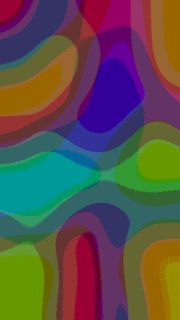Portfolio
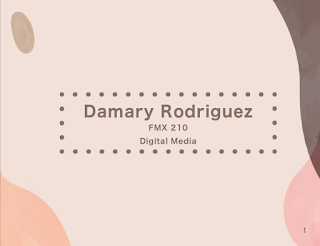
Here are the images of my final portfolio. I worked hard on it and I think it looks really good. It took me all day to do because I wanted to make sure that it was the way that I wanted it to be. I used a powerpoint template from slidesgo.com as my background because I wanted to use something fun that looks sleek as well. I am happy with the way it turned out.